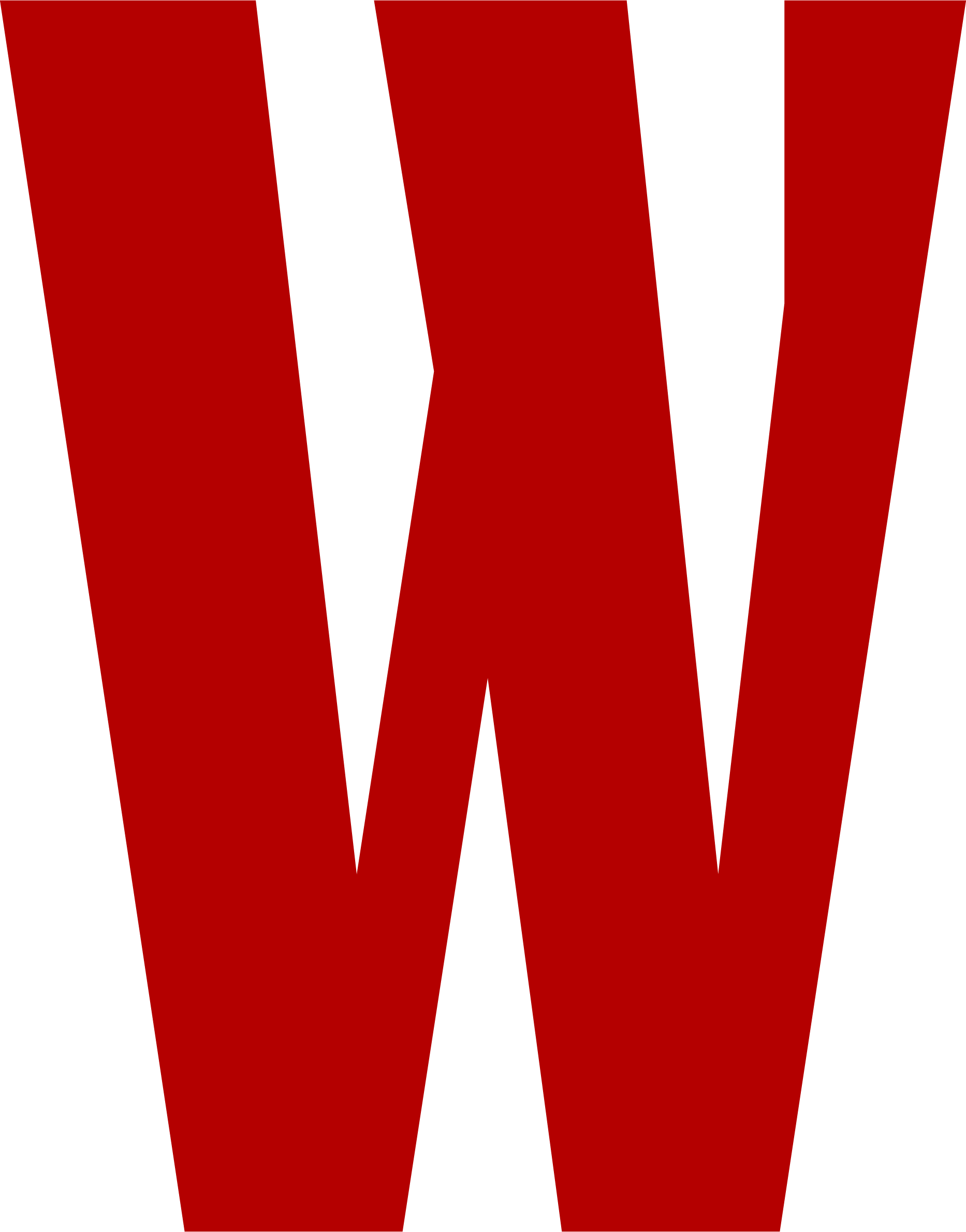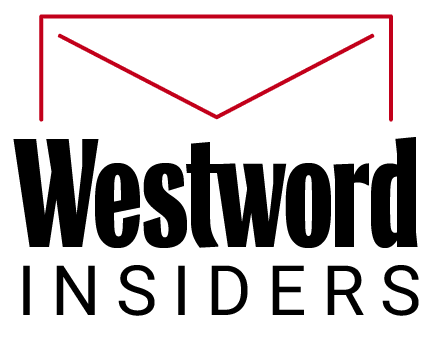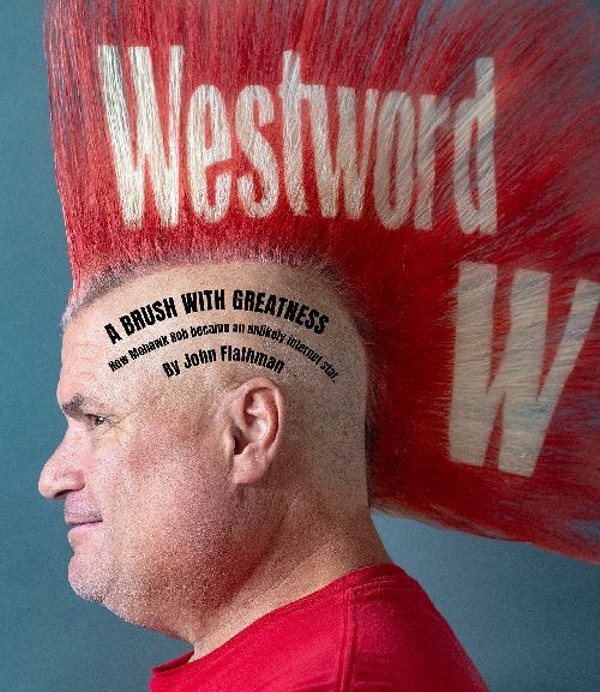Last week we looked at how to find or build a place to practice with your new band. This week, we're going to look at how to record a cheap demo to take around to promoters and venues so you can get your first show. Keep in mind, we're really only interested in keeping this cheap and fairly easy, so we're not going to look at more expensive software suites like Logic or ProTools.
First things first, you're going to need a computer. If you don't have a computer, you're going to have some difficulties getting your music onto a CD (unless you happen upon a digital recorder with a built in CD recorder, of course).
Unfortunately, in this day in age, most promoters aren't going to take you too seriously if you show up with a cassette. You don't need a beefy computer to record a demo, you might need some patience on an older machine, but chances are, you'll be able to find a program that will work well enough.
Now you'll need to decide which recording method you're going to utilize. Assuming you're a four-piece band with drum, guitar, bass and vocals, you'll have a variety of different options to choose from.
The cheapest and easiest thing to track down these days is going to be a four-track tape recorder. Tascam and Fostex make great, easy to use, four-track recorders that can get the job done for demo purposes. Be sure to check out Backpage for used gear, as well as shops here in town like Gravity Music Gear or Wedgles Music and Loan. Remember, a demo is just a sample of your style -- it doesn't need to sound perfect.
If you decide to use a computer, you're going to need to get an audio interface box in order to regulate sound levels. While not completely necessary, they'll make your life a bit easier. If all else fails and you need to get it done for nothing, you can run each instrument into your computers input jack, but don't expect phenomenal results.
Audio interfaces will usually hook up to your USB port, essentially operating as a hub for your mics and instruments to be filtered into the computer. We've used a Lexicon Omega for a while with solid results, considering the $200 price point. It also comes with a copy of Cubase LE4 to boot, which is adequate for recording and mixing a demo.
Tascam, Novation and many others make these interfaces as well -- and for demo purposes, you'll be hard pressed to find something that doesn't get the job done. For this exercise at this point in your bands life, there's no point in spending too much money, so keeping it on the cheap should be your main goal. That said, you get what you pay for, whether that means quality of sound or feature-wise is dependent on the machine.
Obviously you'll need some software for the box to interface with. Some of the audio interfaces will come with recording software; others won't. If you're using a Mac, use Garageband, which is free and incredibly easy to use software that comes with every computer. It's certainly not the most powerful of software recorders, but it can get your music onto a CD and automatically divides everything into tracks which is all that's really important here.
If you're on a PC, you might want to look into software like Audacity, which is open source and free. If you don't mind spending a little money, something like Sony's Acid Pro 7, which is fairly robust for the relatively cheap $300 price tag might suit your fancy.
The same goes for Mac users and Logic Express 9, which retails for $200. In the case of Logic, at least, we can also recommend 7 or 8 as being easy to use and incredibly cheap nowadays. But you don't really need to invest too much here, the free software will due the trick. Promoters don't expect the demo to be ready for the radio, they just need to be shown what type of band you are.
Okay, so you've decided on analog or digital, you have your little box with lots of plugs, now what? You'll need microphones, of course. Microphones, unfortunately, are the one thing you can't really get free on the internet, but if your band has a singer, you probably have at least one lying around.
The rest, for demo purposes, can be pulled together from friends or family, or bought on the cheap. You really don't need to go about spending a lot of money unless you plan on having a studio in your house at any point. We realize a few audio freaks will probably crack our faces for this, but honestly, whatever gets the job done will work.
You'll need to choose between doing a live recording or a track-by-track recording. Live is going to be a little easier for a fledgling band because you'll still be able to pull for the emotion of your other musicians. If you don't have many microphones, however, one track at a time might be your only option. You can also use the direct input to run your amp to your recorder, but you'll obviously still need to mic the drums.
In the end, the choice between the two is going to be yours; experiment with both, decide which showcases your sound better and run with it. If you're doing live, be weary of your amp locations, spread everyone as far apart as possible, and if you can, get your drummer into another room. It might be a little surreal at first, but with decent headphones you should all be able to keep track of each other. Keeping everyone apart will also help get rid of the muddy sound that comes about if you're all in the same room. This can help distinguish your instruments and your band.
If you're recording onto a four-track, you'll probably need to transfer that over to your PC to get it onto a CD. Unless you want to do further mixing or editing, you can just run the final mix into your computers microphone jack into one of the free programs. You can tweak around with sounds, effects and fades if you want to and are comfortable with it, but for the purpose of a demo, it's not particularly necessary. Just make sure you cut the part with the drummer belching at the beginning, and you'll be good to go.
Last, you'll want to burn a few copies of the CD. Before you get too excited, wander around to a few different CD players in your house and test it out to see how it sounds. Make sure to hit up the car stereo too, since the car is prime spot for a lot of people to listen to music. If it's satisfactory -- the lyrics are intelligible (if they matter) and you can hear all the instruments -- you're good to go. If not, you'll need to do a little more work. Play with the levels a bit, as well as the balance, until it sounds as natural as you can make it. You don't want to be showing off anything you can't do live, so don't go about to adding samplers or sequencer parts -- keep it raw.
Congratulations, you just recorded your first demo. Next week we'll look at what to do next, which is find yourself shows to play and bands to open up for. If you have advice to bands recording their first demo songs, whether it's free or cheap software or even a buyers beware warning, feel free to weigh in below.